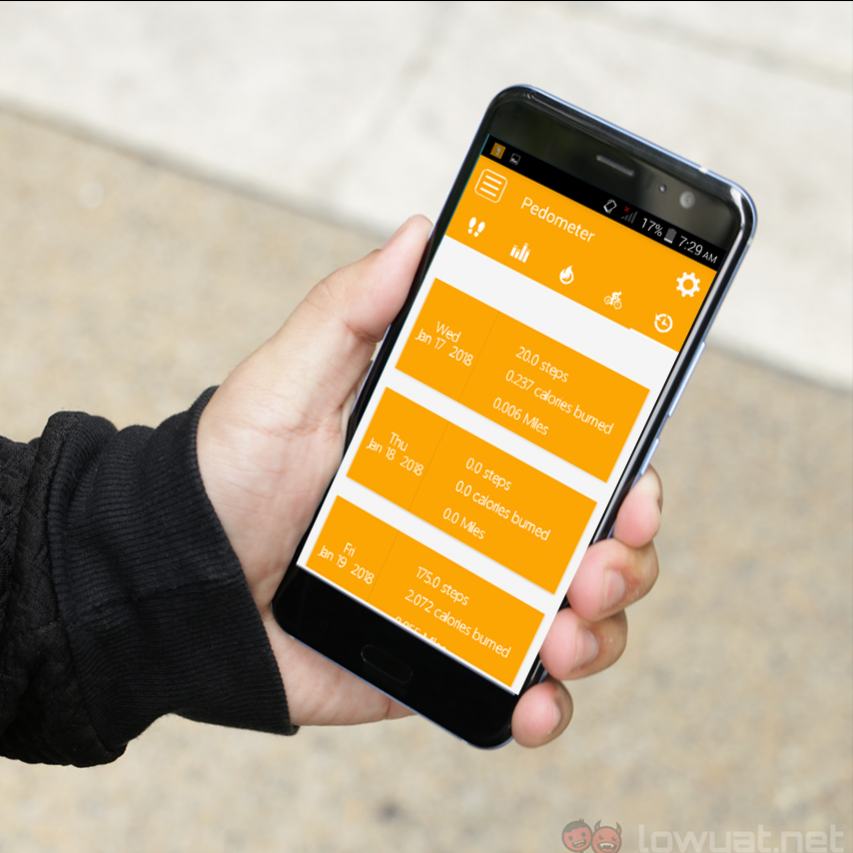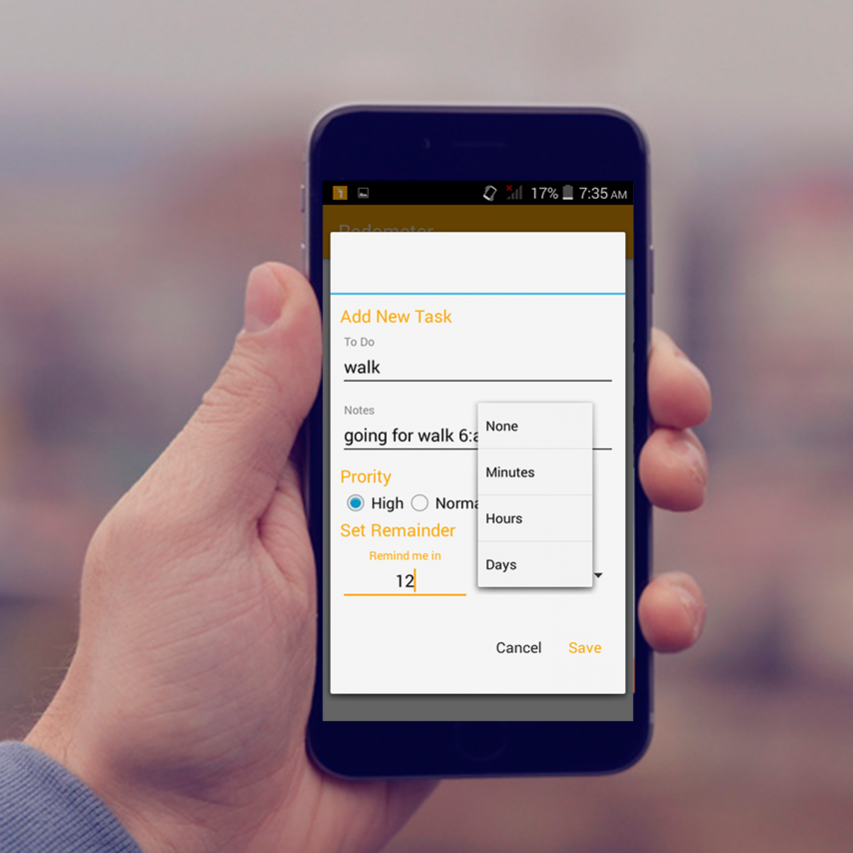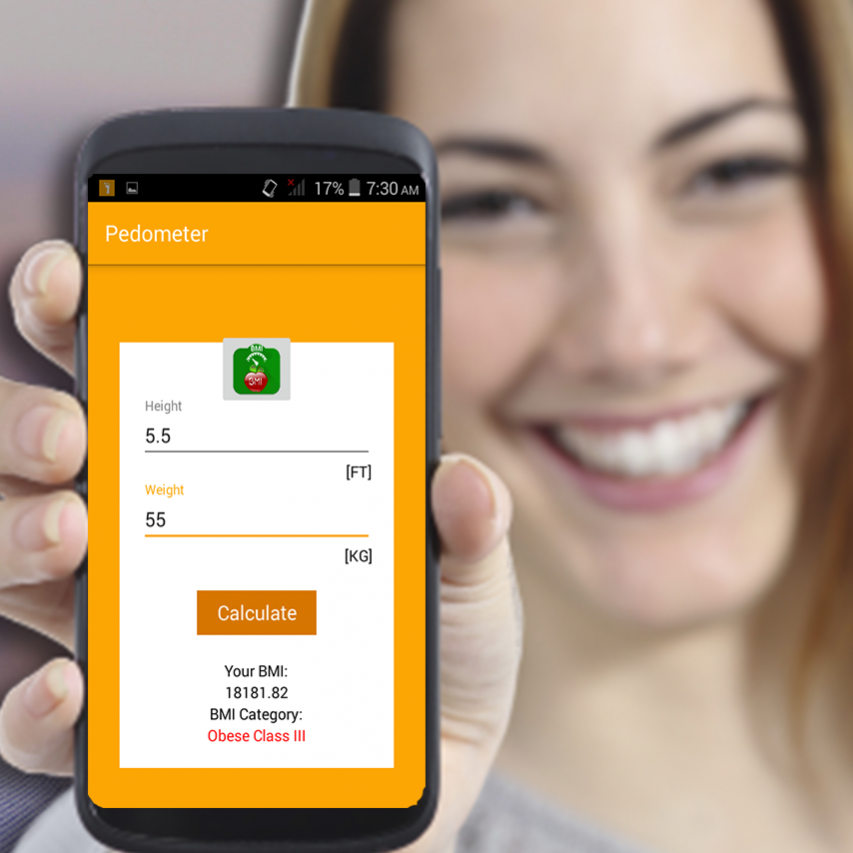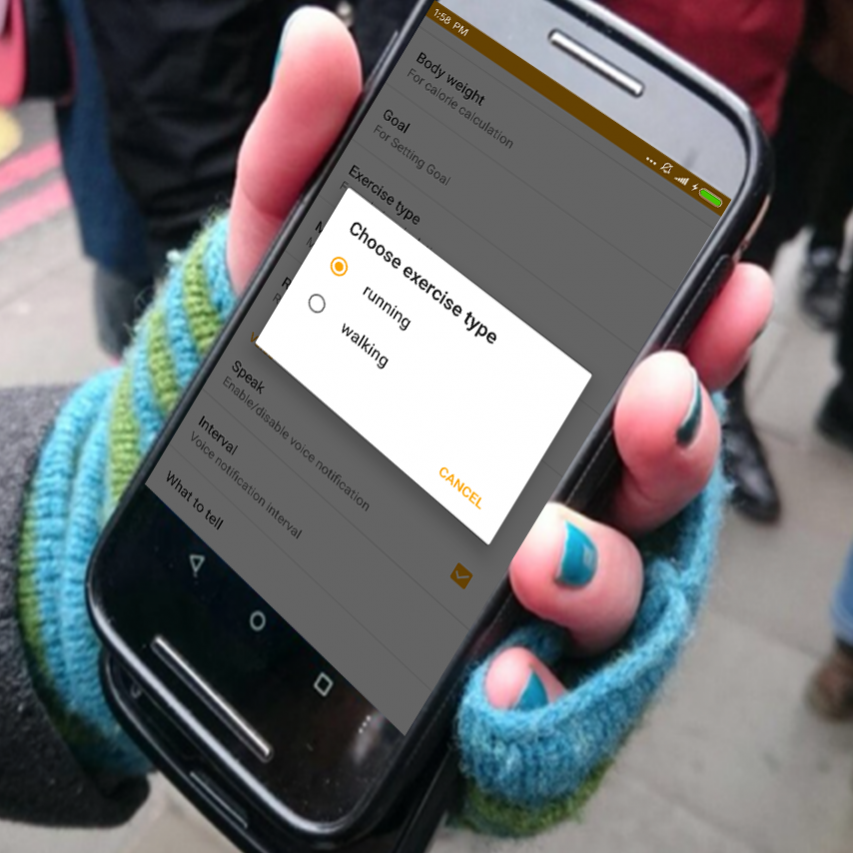Steps Counter-Fitness & Calorie Counter Pedometer 1.1
Free Version
Publisher Description
♛This high-quality step & calorie counter app will meet users' expectations for their step counter, Calorie Counter, running, fitness training, and weight loss needs.
It is easy to use.
♛No website login just download, open and Adjust settings from setting screen or activity and Start tracking your exercise right away. To use it, simply turn your screen off and put the phone in your pocket, in a belt clip, purse, bag or jacket.
steps Counter Pedometer is accurate step counter. Fitness keeper counts your fitness tracking. Track your daily, weekly and monthly health and fitness record.
Steps Counter Pedometer calculate your calorie burned, pace, steps, and distance traveled. All these are stored in history and upon graphs for the best performance.
✪ ♛Weight Loss, Fitness Coach and Fat Burn
Check your weight and set it in preferences.
Correlate change in exercise with your activity and other vitals.
Healthy fitness tracker for weight loss/gain works great as a complement control to any diet.
✪ Screen Widgets ✪
Steps Counter Pedometer count steps; show it on your device's home screen.
Take device in your hand or pocket and watch steps on screen.
✪ Running Fitness and Health Statistics ✪
Best pedometer use as calorie calculator and walk counter.
Make your diet and exercise routine perfect. Use nutrition workout plan according fitness.
Don't worry you don’t have to buy step counter device; use it as step counter watch.
Track your pedometer distance and travel distance on the charts or graphs records.
Track your calorie consume on calorie chart. Steps Counter Pedometer is sports tracker. Steps Counter Pedometer provides charts for daily, weekly and monthly basis along with other information anytime.
✪ How to use? ✪
• First of all got "Settings Menu" and set the sensitivity.
• Then set your goals, step length, weight and units for calories and speed.
• Choose what to tell. Choose Exercise either going to be on walking or running
• Tap on play button to start counting of steps, calories, distance, and speed.
• Enter your age, gender and step length.
• Set your weight to use it correctly as weight loss/gain tool.
★Check the accuracy
• Everyone is different, so be sure to adjust the step counter sensitivity if needed.
★Fitness Coach
• Monitor & analyze walk or running rate & adjust your training based on your goal.
★Create Healthy Habits
Steps counter pedometer is a tool for building healthy habits and achieving goals.
About Steps Counter-Fitness & Calorie Counter Pedometer
Steps Counter-Fitness & Calorie Counter Pedometer is a free app for Android published in the Health & Nutrition list of apps, part of Home & Hobby.
The company that develops Steps Counter-Fitness & Calorie Counter Pedometer is appflozen. The latest version released by its developer is 1.1.
To install Steps Counter-Fitness & Calorie Counter Pedometer on your Android device, just click the green Continue To App button above to start the installation process. The app is listed on our website since 2018-02-15 and was downloaded 25 times. We have already checked if the download link is safe, however for your own protection we recommend that you scan the downloaded app with your antivirus. Your antivirus may detect the Steps Counter-Fitness & Calorie Counter Pedometer as malware as malware if the download link to com.appsole.fitness.pedometer is broken.
How to install Steps Counter-Fitness & Calorie Counter Pedometer on your Android device:
- Click on the Continue To App button on our website. This will redirect you to Google Play.
- Once the Steps Counter-Fitness & Calorie Counter Pedometer is shown in the Google Play listing of your Android device, you can start its download and installation. Tap on the Install button located below the search bar and to the right of the app icon.
- A pop-up window with the permissions required by Steps Counter-Fitness & Calorie Counter Pedometer will be shown. Click on Accept to continue the process.
- Steps Counter-Fitness & Calorie Counter Pedometer will be downloaded onto your device, displaying a progress. Once the download completes, the installation will start and you'll get a notification after the installation is finished.